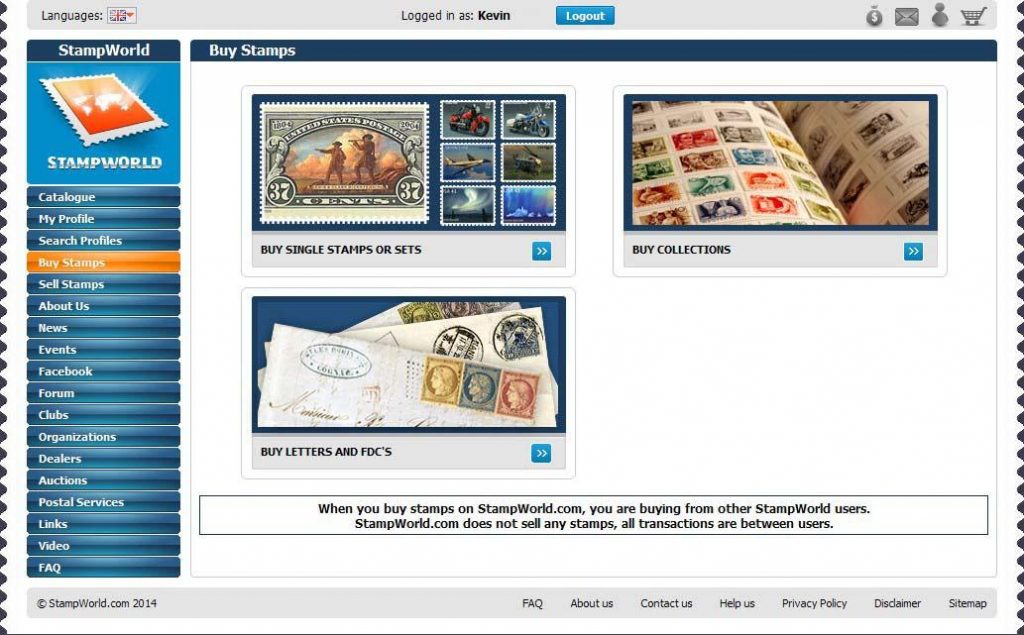Before we proceed to the guide on how to buy stamps in StampWorld, please be informed that StampWorld DOES NOT sell or buy stamps. It is StampWorld members transacting (buy and/or sell stamps) with each other.
This means that whatever stamps you see for sale in the StampWorld catalogue, it is being put up by other StampWorld users.
You are watching: Guide on How to Buy Stamps in StampWorld
In order for you to be able to successfully buy stamps in StampWorld, you need to get yourself familiarized on how to search for stamps and the meaning of the symbols in the catalogue. Please watch first the videos named “Catalogue” and “Search Stamps” so that you will be able to know how to search for stamps as well as read and understand the symbols used in the StampWorld catalogue. Click here to watch the StampWorld videos.
Below is a step-by-step guide on how to buy stamps in StampWorld.com:
-
1. Click “Buy Stamps” in the main menu.
You will be brought to the Buy Stamps page, where you get to decide which category to buy: single stamps or sets, collections, or letters and FDCs.

-
2. If you are going to buy a single stamp, click “Buy Single Stamps or Sets”.
You will be then taken to the online catalogue map.
-
3. Select the country of the stamp that you would like to buy.
For example, if you click Great Britain, you will be taken to the catalogue showing stamps for sale from Great Britain. All of the stamps with the active “Buy” button (green) are available for sale.
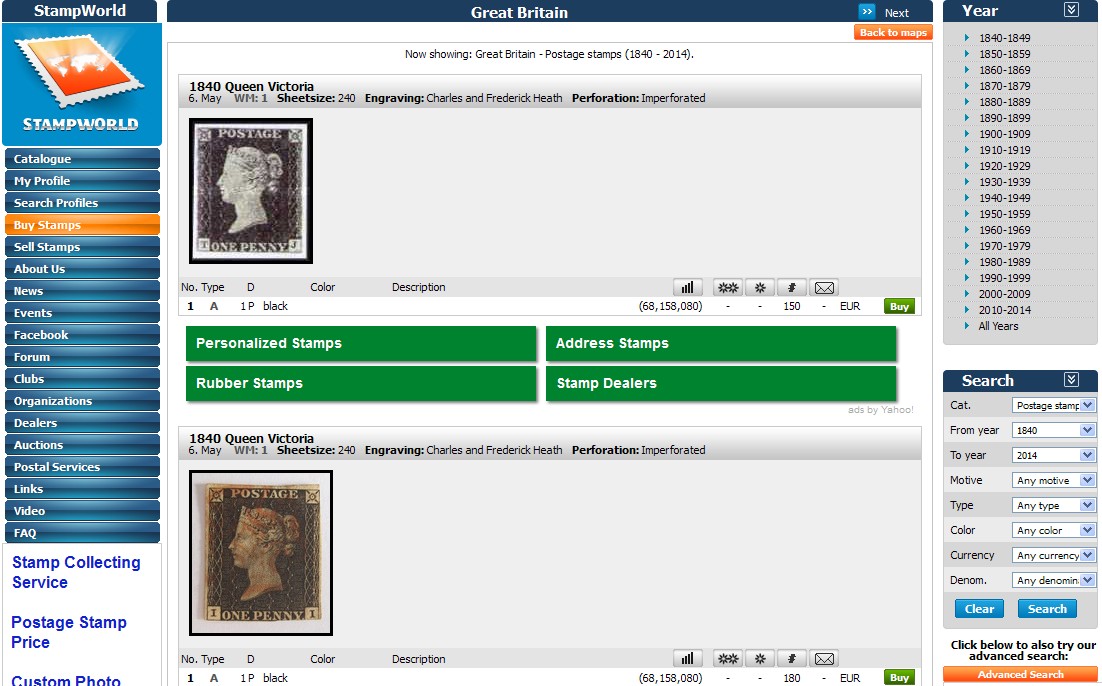
-
4. If you are going to buy a Black Penny stamp that is used, find it and once you do, click on the green-colored Buy button next to it.
A pop-up window will now open with more information about the stamp you are interested to buy.
In case the seller uploaded his/her actual stamp for sale, you will see a picture of it on the left hand side. You will be able to see the quality and condition of the stamp.
On the top area of the pop-up, check the quality indicated (whether used, unused, mint, letter/FDC) and the price of the stamp. Take note that StampWorld does not directly influence the pricing of the stamps. They are indicative and may vary depending on condition, demand, etc. It is up to the seller’s decision on how much they would like to charge for their stamps.
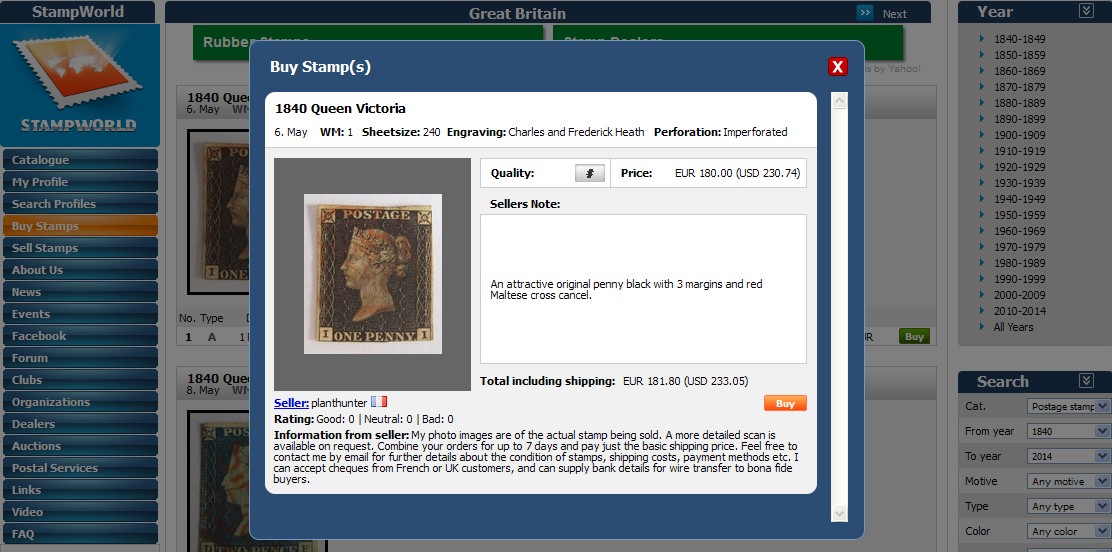
The seller can also indicate other information about the stamp, how to pay for them, etc. and you will see these in the “Seller’s Note” box.
Below the “Seller’s Note” box, you will see the total amount of the stamp plus the shipping fee.
On the bottom left hand side, you can see the Seller’s username and the flag indicates his country of origin. If other members have given him a rating, then you will see it just below his username. You can click on his username link to view his profile, and you can even send him a message.
-
5. If you are not going to buy the Black Penny stamp (as mentioned in #4), then simply click the red “X” box located on the top rightmost corner of the pop-up window. Doing so will cancel the buying transaction. No notification will be sent to the seller.
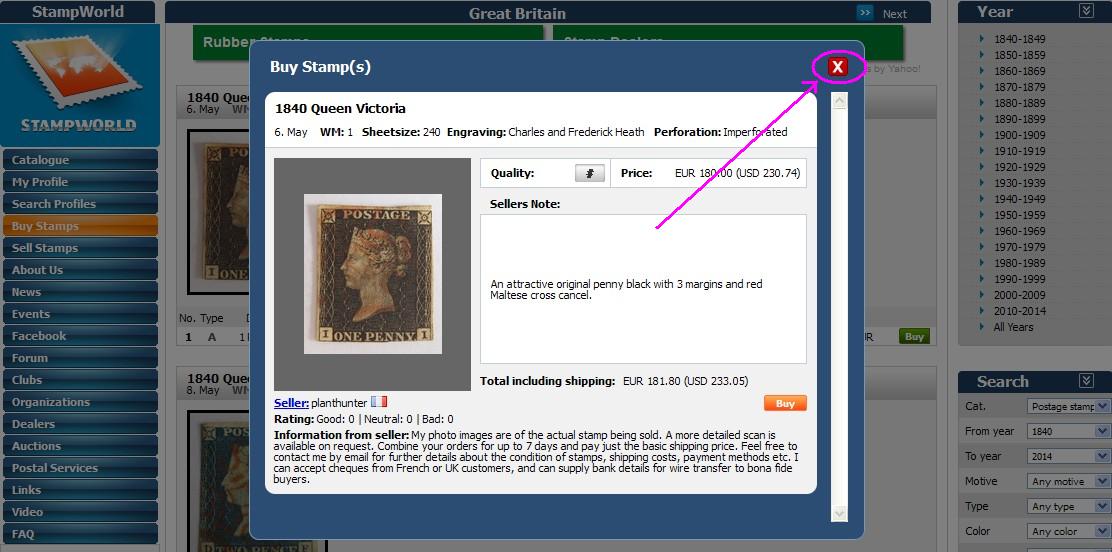
-
6. If you are really going to buy the Black Penny stamp, just click on the orange button “Buy” (lower right portion).
The seller will then be notified that you wish to buy the stamp.
You can continue to buy stamps from him or other sellers.
-
7. If you want to finalize your purchase, simply click on the Trolley or Pushcart icon in the top rightmost corner of the page.
You will be taken to the “My Purchases” page where you can see all the purchases you have made.
You will also be able to view the seller’s profile or send him a private message (click on the seller’s username link or the envelope icon).
In case you are having second thoughts or you do not want to buy the stamp anymore, click the orange “Cancel” button found on the right part of the stamp.
-
8. Click the blue “Purchase Now” button if you are really sure that you want to buy the stamp. After that, click “OK” to confirm the purchase and a notification will be automatically sent to the seller.
-
9. After that, you just need to wait for the Seller to confirm that he has the stamp currently on hand. When he does have the stamp in stock for you, he will approve the sale, then you will receive a message, and the stamp you are trying to buy from him shall be moved in the “Awaiting Payment” tab.
-
10. The next time you log-in, after the seller approved the sale, you can check the status of your purchase by going to “My Profile”, and then click on the “Awaiting Payment” button.
In here, click on the green “Send Payment” button. A pop-up will appear with the payment methods you can use to pay the seller. You will see if the seller accepts payments via Paypal, Skrill or Bank Wire Transfer (IBAN).
Read more : The World of Stamps & Stamp Collecting – Chapter Five
When you have paid the seller, you must click the blue button “I have now sent the money”. The seller will then be informed that you have paid for the stamp(s) you ordered and that he can send the stamps to you.
Your transaction shall then be moved to the “Payment Sent” tab.
-
11. When the seller has sent the item and you have already received it, it is very important that you have to update the status in your account username.
Click “My Profile” > “My Stamp Purchases” > “Payment Sent”.
You will see in the status box hat the seller has sent the item. When you have received the item, you have to click the “Item(s) Received” button.
The transaction will then be moved to the Items Received tab.
-
12. Last but not least, it is courtesy that you rate the seller regarding the whole transaction. You can find the “Rate Seller” button on the rightmost area of the Items Received tab.
Congratulations! You have completed your purchase. Happy Shopping!
Some Very Useful Information about Buying Stamps in StampWorld:
-
You can create a “Want List” containing the stamps you are interested to buy. You may be contacted by other StampWorld members if they happen to be selling the stamps you want.
-
Skrill, Paypal and IBAN (bank wire transfer) are accepted modes of payment to most sellers. Please check the FAQ page for more in-depth information about buying stamps. Click here to view the FAQ page.
As of the moment, credit card payments are not accepted when paying for stamps.
Click here to get a free Skrill account.
Click here to get a free Paypal account.
-
The following are the catalogue symbols you will encounter when buying stamps in the StampWorld catalogue:
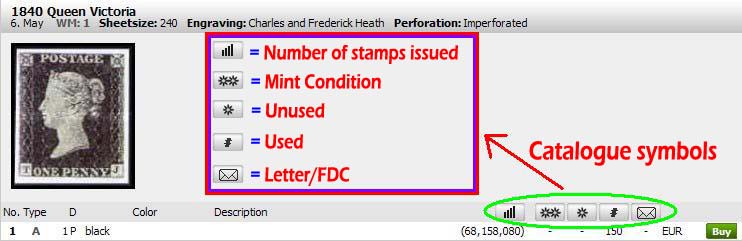
You will see that the number of stamps issued is 68,158,080 pieces. As for the rest of the symbols, the numbers below them represent how much the stamp is depending on their condition. In the sample image above, you will see that there is a “Used” stamp available for sale, which costs 150 Euro.
-
Save on shipping fees when you buy multiple stamps from the same seller. Most sellers in StampWorld accept combined shipping, or you can initially pay for the first stamp’s shipping fee and your second/third/fourth stamp purchase will not be charged any extra shipping fees. Take note that this has to be a single transaction only. Ask the seller directly for details regarding the shipping of multiple stamp purchases.
-
For a visual demonstration on how to buy stamps in StampWorld, please check out the StampWorld video which can be found at the lower left of the home page – “Buy Stamps”. Click here to watch the video “Buy Stamps”.
Source: https://antiquewolrd.com
Categories: Stamps